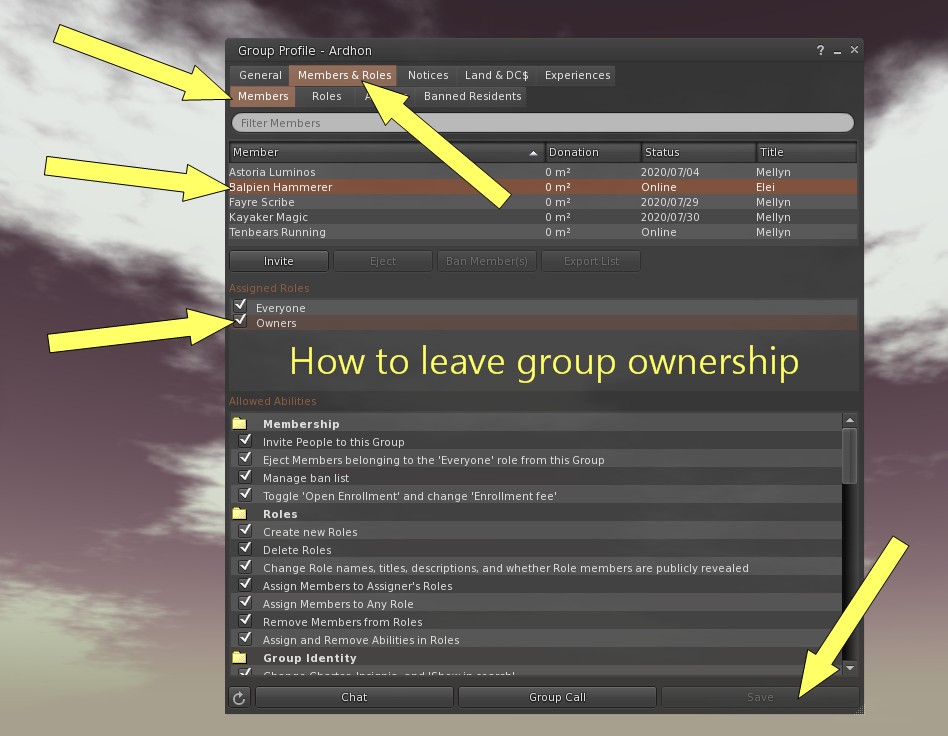When a group has no owners, the grid manager software will eject all members in the group and then delete the group. Deletion can take up to two hours to occur. However, a group owner cannot leave a group directly because there is protection from accidental owner leaving. To leave a group as an owner you have to remove yourself as an owner of the group. To do that enter ctrl-shift-g shortcut, find the group in the list, clic on the {info} button. When the group Profile window appears, select the Members & Roles tab, then click on the Members tab. That will reveal the group members. Fnd your name in the list, click on it. Uncheck the [ ] Owners role. Finally click on the {Save} button lower right of the group profile window.